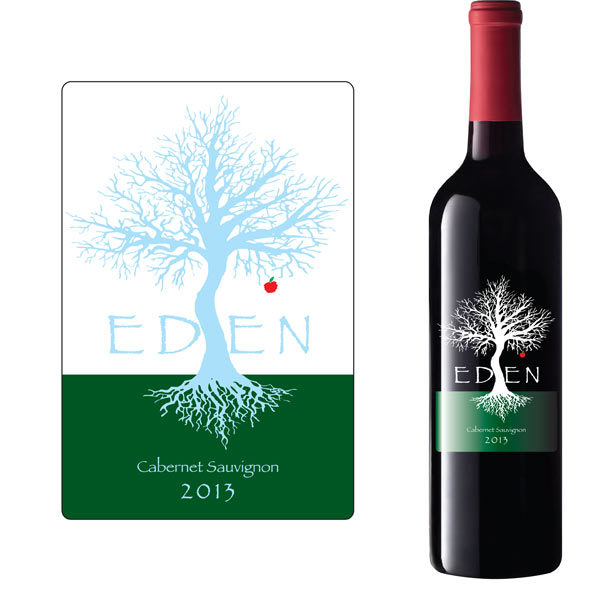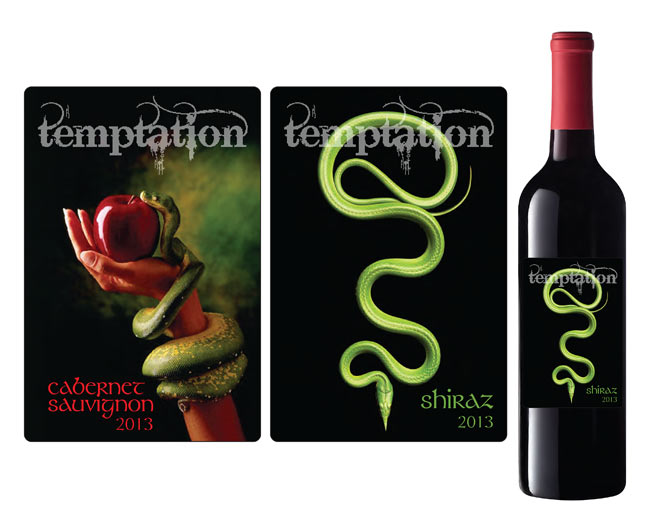Custom Wine Labels
When you label a bottle of your wine, you are telling your story to the world. Since many wine shoppers make their decision about their purchase by the look of the label, you need to have a label that will get them excited about trying your vintage. Wine labels need to look unique, setting you apart from the crowd in the busy wine aisle. And the labels need to be durable, water-resistant and smudge-proof.
Showcase your wine bottle with a label that reflects your hard work.
Weber can print your wine labels on their digital presses so small label runs are economical. We can use a variety of label stocks for special effects and can add foil and embossing to really make your label come alive.
Labels can be printed as one wrap-around label or alternating front and back labels for easy application.
Weber can also help you apply your labels with a label applicator
-
Small bottling run applicators
-
Medium bottling run label applicators
-
Large bottling run labeling systems
Wine Bottle Label Tips
Materials:
- Many times wine is judged by the label so a well-thought-out custom design will attract more customers and identify your brand.
- Use clear label material to create dimensional effects with your label.
- Be sure to use label materials that will stand up to the environment if they are exposed to water or refrigerated conditions.
Artwork:
- Use a unique label material with a texture to add style and touch to your label.
- Keep your design simple but eye-catching so your brand becomes well known by sight.
- Customers love to learn about your winery and your product, so tell them about it on your label.
Adobe Reader is required to open and view PDF files. This can be downloaded free from adobe.com.
Available Documents
Datalogic MATRIX-2000 Compact 2D Imager

Matrix-2000™ is a fully integrated area reader that combines a LED lighting system, image capturing, decoding and communication interfaces in a single compact product. Rugged construction and ESD Safe versions make this reader suitable for any industrial application
in all the main industries.
Sato M5900RVe Printer

The M5900RVe is a rugged industrial printer with the “e” Series high performance. It is designed specifically for demanding direct thermal applications.
Water Bottle Labels

Make sure that you get the right label for your bottled water products. Water-proof film labels work best or, if recycling is important, you can go with a label material that is bio-degradable or easily removable for recycling.
View ProductAxicon 12000 2D Barcode Verifier
The Axicon 12000 2D verifier is designed to give repeatably highly accurate results when verifying Datamatrix and similar barcodes. The Axicon 12000 conforms to all of the latest ISO, GS1 and Pharmaceutical standards – and the Axicon 12000 has pioneered the AI content checking for the different pharmaceutical requirements (CIP, Turkish Ministry of Health, etc). The Axicon 12000 is designed for all 2D barcodes where an aperture size of 3mil or more is required (up to the scan area available – see scan area details overleaf) – the user can set the aperture either directly or by specifying a required Application Standard.
View Product