Field Force/T&L
Adobe Reader is required to open and view PDF files. This can be downloaded free from adobe.com.
Available Documents
software-brochureSATO CT4 Series

At the core of the CT4i printers is a new generation ultra high speed processor.
View ProductVitamin Labels

An eye-catching label plus important info. If you have ever looked down the vitamin aisle at your local store, you can see that the different products are branded by color and label design. People need to trust their vitamin and supplement supplier so your label needs to reflect quality as well as contain the important information needed to use the product safely and effectively.
View ProductArmor AWR470 Thermal Transfer Wax Ribbon
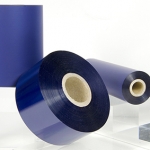
AWR®470 SolFree® is the only ribbon in the world to be coated without using solvents, including for the backcoating. SolFree® represents a saving of 365g of CO2 compared to the same ribbon (with average dimensions) produced with a traditional process for the backcoating. AWR®470 SolFree® is well known for its high coverage ability which is essential for printing the rough materials widely used in logistics.
View ProductPressure-Sensitive Spice Labels

Exotic spices need to have labels that reflect the quality and specialty of the product. And you need to create a unique look for your spice family so customers will look for the familiar package when they buy again. A good label design will entice customers to try your brand. By using metallic foils and gloss/dull varnish combinations, your labels can become a work of art.
View Product









