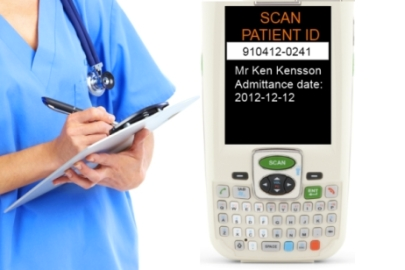Healthcare
Mobility for healthcare Mobile solutions can be used for many things in a hospital. The most common solution we see is for warehousing. In most wards in a hospital there are small warehouses for band aids, needles, gloves and other consumable materials. To order new goods, inventory counting many hospitals use a warehouse solution from […]
 Mobility for healthcare
Mobility for healthcare
Adobe Reader is required to open and view PDF files. This can be downloaded free from adobe.com.
Available Documents
software-brochurePerformance Series

The Datamax-O’Neil p1120n Near Edge Performance Printer offers a unique near-edge printhead that allows full use of the label giving customers the ability to design and code barcodes that support detailed information. The flexible multimedia printing allows labels to be printed on synthetics, tags, self-adhesives and plastics. The near-edge printhead gives users the ability to integrate barcode printing across a wide variety of applications. The p1120n also offers auto-loading capabilities, a user-friendly touchscreen, and uses industry standard PCL printer language making it easy to integrate.
View ProductZQ500 SERIES Mobile Printers

Extreme environments and bangs and bumps are no match for these lightweight, compact printers. Zebra’s ZQ510™ and ZQ520™ printers are the most rugged printers available. They perform in the widest operating temperature range in the industry and can withstand repeated drops to concrete from up to 6.6 feet. Water spray is no match with their IP54 rating. Featuring Zebra’s Link-OS® environment, these premium printers are easy to integrate, manage and maintain. With large buttons and a user-friendly interface, they are easy to operate, even when wearing gloves.
View ProductDS3608-DP/DS3678-DP 1D/2D

Unstoppable Performance for 1D/2D Direct Part Marks (DPM) and Bar Codes
As a member of the Zebra 3600 Ultra-Rugged Series of scanners, the practically indestructible 1D/2D DS3608-DP corded and DS3678-DP cordless scanner brings the dependable lightning-fast capture of virtually every direct part mark to aerospace, automotive and other manufacturing plants where end-to-end traceability of every product component is required.
View ProductALGIZ 7

SUPER RUGGED, ULTRA-MOBILE
The Algiz 7® represents the next generation of mobile PC performance. This rugged tablet PC is small, light and fast, with multiple connectivity options and a wide range of functionality. If you work with detailed maps or other visuals and need a larger display than a handheld, or if you need full Windows PC functionality, this Algiz tablet’s 7-inch screen and Windows 7 platform make it a great solution. And it’s tough enough to work in the most challenging environments.
View Product