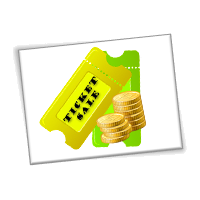EasyGo! TicketSale
Summary
Manage and control your ticket sales with this simple but customisable and powerful application. Choose the ticket type, the quantity of tickets to sell and the discounts to apply. Use the build-in calculator to help you charging your customers. Finally, the application will generate a file with the exact overview on how many tickets sold, which type, by when and finally by which mobile sales operator.
Description
EasyGo! TicketSale is a complete ticket sales application that will help your sales operators in the process of selling tickets on site to customers.
First, the operators will have to enter their user ids and passwords to sign in into the system. Optionally the system can be provided with a pre-loaded set of Users/Operators and login details. A validation is done and a valid user id and password is required to start working with this application. In case the system is not provided upfront with such pre-loaded User/Operator list it is still required to enter a user id. In this case, the user id is not validated but will allow future tracking on who was selling which tickets.
Once the operator is signed in, the ticket sales can start. When performing a new sale, an easy overview with all available ticket types is displayed. Additionally a column shows the quantity to sell (initiated to 0) and another column shows if any of the tickets being sold has a discount applied. To add or remove tickets or to apply discounts just select the ticket and press the related button in the bottom of the screen. A new sale is just a few clicks away! And it won’t take hours of training before a new sales operator can start.
Once the sale is completed the sales operator can use the built-in calculator as a help to charge your customer the right amount. The tickets generated and the total amount of tickets and money are stored onto the resident memory of the PDA.
At the end of the shift the sales operator can easily review the tickets sold and get a summary of the amount of money involved allowing for a check the collected cash is correct.
Finally, upload all sales details to the host via cradle or Wi-Fi.
Languages
- English
- Spanish
![]()
![]()
Adobe Reader is required to open and view PDF files. This can be downloaded free from adobe.com.
Available Documents
Axicon 6025-S Barcode Verifier
The Axicon 6025 – S verifier is designed for all barcodes where a 4, 5, 6, 10 or 20 mil aperture is mandatory up to a maximum width of 68mm including quiet zones. The simple-to-use design reduces user error and eliminates product damage whilst providing the highest level of accuracy achievable for verification.
View ProductWeber 121 Wrap-Around Label Applicator

Weber’s versatile 121 provides a simple, cost-effective solution to low-volume wrap-around labelling that is as accurate and flexible as similar labelling systems used in larger-scale operations. This labelling system features the fast and accurate positioning of full, overlap and partial-wraps of pressure-sensitive labels on cylindrical containers.
Products up to 7″ in diameter and up to 12″ high easily can be accommodated using the system’s adjustable guide rails. It can handle labels up to 6 inches tall and 12 inches long and apply them at rates up to 45 products per minute to a variety of sized products. During application, labels are peeled away from the liner and securely attached to products using the wipe-on label applicator and a wrap station.
View ProductZT230 Industrial Printer

The ZT230 features the durability of a metal frame and cover with an icon based LCD graphical user interface and larger ribbon capacity for long lasting use in demanding environments.
View ProductWorkstation Printer

The Workstation is the newest generation of desktop printers from Datamax-O’Neil. These compact desktop printers offer an industry leading design that contribute to its durability while its standard features are similar to those found on the Performance printer line. These features include Ethernet 10/100, 50 resident/scalable fonts, 300 dpi printhead for superior print quality and industry standard PCL5e printer language. The compact design is perfect for environments that require a small footprint and the internal design provides reliable performance and efficient output.
View Product