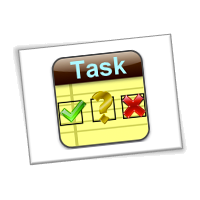EasyGo! ToDoCheckList
Summary
Perform your tasks and control the results with this simple but powerful application. Use the sorting areas and groups features to arrange and dispatch tasks to be performed by the operators. Go through work-flows, perform each task and mark the result of finished tasks.
Description
EasyGo! ToDoCheckList allows you guiding your operators to do the right task in the right order. It allows classifying the tasks in different groups and subgroups (named areas and groups). The tasks performed by the operators are marked by 3 different statuses: ok, not ok, and n/a.
You can use EasyGo! ToDoCheckList to process any kind of sequential workflow. It may apply to any kind of industry: manufacturing, automation, field services…
First, the operator needs to login into the system. An optional master file with usernames and passwords can be provided to add security to the overall process. If this file is not present, the application will request users to register themselves in order to track who did what. Those details are provided into the output files.
EasyGo! ToDoCheckList allows prior to presenting the task list to the operator who logged in to download all predefined task lists. It is of course necessary to login before performing any operations on the tasks. Once the user is logged, he will need to select the area and group to work on. The concept of area is optional, if you don’t want to manage areas at your site just let it blank in the supplied master file.
After this, the user will be able to select the tasks to perform inside the group. When finishing the task, the user will be able to confirm the status of this task (ok, not ok or n/a) and add any relevant notes.
Once the operator finishes a task, the system will automatically present the next task to be performed inside that same group. It is possible to go back to the previous screen to select another task to perform in the same group or in another group or area.
When the operator finished all assigned task, the EasyGo! ToDoCheckList application reports the task list with all status updates , via cradle or WiFi, to the host.
Finally, the operator can logout to leave EasyGo! ToDoCheckList ready for the next operator.
Languages
English
Spanish
![]()
![]()
Adobe Reader is required to open and view PDF files. This can be downloaded free from adobe.com.
Available Documents
- Large LCD display
- 203, 305 and 609 dpi
- Up to 104mm print width
- 1,000m ribbon capacity
- Heavy duty industrial design
- Ribbon saver function
- Optional quick change ribbon cassette
- 16 ips print speed
- Easy maintenance
- RFID Ready
- Choose from a wide range of 203, 300 and 600 dpi print engines
- Capable of handling print speeds up to 16 ips
- Numerous I/O’s ease interfacing with external devices
- Monitor the labeller’s operation via a web browser
- Available with optional RFID capability
- An easy way to add a two-sided labeller after your palletiser system
Sato S84 Series OEM Print Engine

FEATURES
Model 5300 Series Dual-Label Pallet Label Printer-Applicator

Weber’s Model 5300 Dual-Label pallet labelling system combines a high-performance thermal/thermal-transfer label printer with a specially-engineered articulating swing-tamp applicator to perform the printing and two-label, adjacent-side labelling of pallets in-line.
View Product
SATO CT4 Series

At the core of the CT4i printers is a new generation ultra high speed processor.
View ProductAxicon 6025-S Barcode Verifier
The Axicon 6025 – S verifier is designed for all barcodes where a 4, 5, 6, 10 or 20 mil aperture is mandatory up to a maximum width of 68mm including quiet zones. The simple-to-use design reduces user error and eliminates product damage whilst providing the highest level of accuracy achievable for verification.
View Product