EasyGo! InventoryHealthCare
Summary
EasyGo! InventoryHealthCare transforms your handheld into a stocktaking device for inventory management at your hospital or pharmacy. Especially designed for healthcare environments, use this application at your Hospital or Health Care centres to easily control your stock, such as medicines, equipment or other inventory. Next to the possibility to capture a zone, the location, and a quantity this applications allows as well for adding to each stock item healthcare specific data-fields such as batch and expiry dates. When stocktaking is complete, the data is uploaded to your host system for management reports and further processing.
Description
EasyGo! InventoryHealthCare application allows inventory management of any type of stock, with or without barcodes labels in your Healthcare environment. Capture the barcode of each the stock item, or in case there is no barcode available simply key in the product id. Add the quantity to each item and most importantly register the batch and/or lot numbers including the expiration dates.
Optionally you can ask the operator to identify the zone and location for easy product location tracking. It’s that easy!
EasyGo! InventoryHealthCare also allows the operator to check and edit previous inputs or to amend an error. When the inventory is done, the data is ready to be uploaded, via cradle or WiFi, to the host.
EasyGo! InventoryHealthCare workflow is fully customisable. The operator is prompted to provide zone, location, item, quantity, batch, expiry date, as necessary, all set according to the end-user’s inventory requirements. The workflow can be set up to loop on item and quantity until the inventory in that location is completed, or the operator can be required to re-enter the location for each item.
There is almost always a fit to each way of conducting inventories.
Languages
English
Spanish
![]()
![]()
Adobe Reader is required to open and view PDF files. This can be downloaded free from adobe.com.
Available Documents
- Heavy Duty Industrial Construction
- Semiconductor / Electronics
- Variable Print Resolution
- Windows Compatible
- Powerful Memory
- Easy Connectivity
Sato M84Pro Heavy Duty Industial Printer

FEATURES
SATO | NX Series

The NX Series is a game-changing innovation that is made easy. It is designed to be so easy to use and maintain that anyone can feel the difference from the day they start using it. The new NX Series comes loaded as standard with many different features to make operation and maintenance easy.
View ProductModel 4300e Pro-Apply All-Electric Label Printer-Applicator
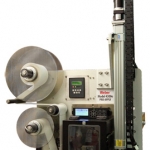
Weber’s economical Model 4300e Pro-Apply is an electrically-operated printer-applicator that features the functionality often limited to higher-duty pneumatic systems.
The result is a versatile in-line system that combines high-quality label printing and application that ensures fast, accurate pressure-sensitive labelling – and now it’s available without the need to use externally-supplied compressed air.
• Applies labels up to 6″ wide x 6″ long at up to 12 ips
• Prints text, bar codes and graphic images @ 203, 300 or 600 dpi
• Direct-tamp label application
• Accurate labeling to within ±0.03″
Detergent Labels

When choosing the right label for your detergent or liquid soap product, it’s important to get a label material that will stand up to exposure to the product. The label is going to get wet and abused. Weber can help you decide on the right materials that will look great and yet be durable enough to take harsh treatment of repeated soakings and squeezing.
View Product









