Model 4300 Pro-Apply Tamp-Blow Label Printer-Applicator
Weber’s economical Model 4300 Pro-Apply printer-applicators feature the functionality often limited to higher-duty production systems.
• Applies labels up to 6″ wide x 6″ long
• Prints text, bar codes and graphic images @ 203, 300 or 600 dpi
• Non-contact, tamp-blow application
• Accurate labelling to within ±0.03″
Model 4300 Pro-Apply Tamp-Blow Label Printer-Applicator
The Model 4300 Pro-Apply is a versatile in-line system that combines high quality label printing and application that ensures fast, accurate pressure-sensitive labelling.
The Model 4300 Pro-Apply system is designed and engineered by Weber and is assembled in our own U.S. manufacturing facility. Each unit is equipped with an on-demand, thermal/thermal-transfer print engine from Datamax, SATO or Zebra to produce 203, 300 or 600 dpi text, bar codes and graphic images at speeds up to 16 ips.
Labels up to 6″ wide and 6″ long are printed in a cost-efficient, next-out mode and are then instantly applied to cartons or products on the production or packaging line.

Utilising the tamp-blow method of application, a printed pressure-sensitive label is automatically peeled from its liner and is retained by vacuum on the applicator’s tamp pad. The pad is extended (select from 2″ to 12″ strokes) and blown onto the package from approximately 0.25″.
Several standard tamp-pad sizes are available and are provided in quick-change configurations. In just a few seconds the tamp-pad can be removed and another fastened in its place to handle a different size label.
Standard features include durable anodized aluminium construction, an integrated user interface with LCD display, and numerous inputs/outputs to facilitate the use of a product sensor or other optional accessories and stepper motor-driven rewind.
Adobe Reader is required to open and view PDF files. This can be downloaded free from adobe.com.
Available Documents
4300X1Jet MX

The Markoprint X1JET MX is an inkjet printer that runs independently. It’s ideal for coding large printing images directly on carton material in the food, beverage, chemical, and construction industries. On flat or absorbent surfaces, the MX Class piezo inkjet technology codes rapidly, correctly, and reliably.
The X1JET MX comes in three different styles: Compact, Vario, and Top. The print head on the Compact variant is fixed vertically. The Vario version’s print head may be rotated 90 degrees to the left for coding on ascending conveyor belts. The Top version codes to the packaging or product from above. True Type fonts are used to print text, logos, barcodes, and data matrix codes in the system.
The Markoprint X1JET MX makes printing simple with its 3-logic intuitive operation and LED status light. Data can be transferred via USB stick. It also has a maintenance station that includes a power supply.
View ProductSpirits Labels

Labels for the spirits category of alcoholic beverages (gin, vodka, rum, whiskey, bourbon, tequila and brandy) have to look great on the store shelf but also must be eye-catching on the back wall of a bar to get a customer’s attention. Clear film labels can let the color of your product show through or can make your design float on the bottle. And clear beverages allow a back label to show through from the front to add to the design or create a three-dimensional effect.
View ProductiJet

The Markoprint iJET high-speed control system is small, compact and with many possibilities for interlinking. Special features: Unlike other coders, the entire control technology has now been incorporated in the print module for the first time. In this way, iJET creates novel highlights in terms of integration and flexibility.
View ProductEasyGo! TableSideOrder
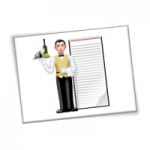
Summary
EasyGO! TableSideOrder allows servers and waiters to spend 100% of their time on the restaurant floor instead of waiting on line at a POS Station to re-enter an order they’ve already written down at the tableside. When you mobilize your servers and waiters with EasyGO! TableSideOrder they can quickly increase your restaurants revenue and reduce costs. Simply take the customer’s order and enter it at the tableside on easy to handle mobile devices. Add new courses every time you need before closing the order and generating the bill. Without closing the order, change the table and process an order of another customer. Once the order is finished, you’ll be able to charge your customer. Finally, send the orders to the kitchen as needed, several options are possible: via WiFi or cradle, attended or unattended; choose the option that best fits your needs.
View Product









